Replenishment setup data for items is very often maintained directly on the Item page. If exceptions are needed, for example for different settings per store or variant, the Replen. Item Store Records are used.
The Data Profile record makes it possible to define replenishment data in an independent table and then connect this to Item Store, Item and all levels of the Item Hierarchy - Division, Item Category and Product Group. This can greatly reduce the time needed to set up and maintain Replenishment data.
By filling in the Active From Date field you can change the data and it will not be valid until on the specified date.
It is possible to maintain Replenishment data for many items by changing the Data Profile record. When the replenishment job is run, the system finds the Data Profile records, and uses the Replenishment data when calculating the replenishment suggestion.
For customers that have relatively similar replenishment data for the majority of the items, the Data Profile will minimize the work in maintaining the replenishment data.
Tip: It is important to analyze the patterns of the replenishment data, use as many Data Profiles as possible, and connect them to the Item Hierarchy. Try to put specific data to the Item and Item Store records.
Example:

A Data Profile record for DVDs.
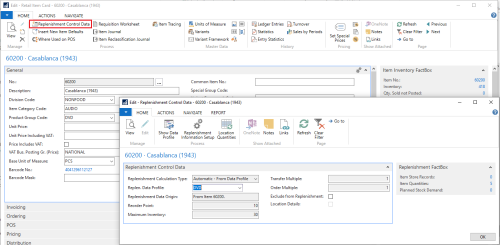
The Data Profile is connected directly to the Item record.
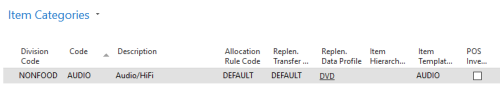
The Data Profile is connected to an Item Category record.
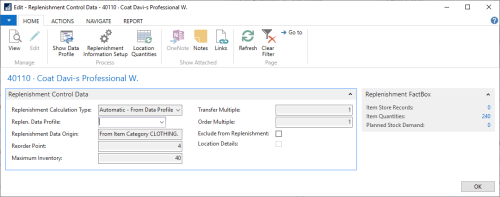
The item record replenishment data is inherited from the item's Item Category record.
Transparent Data Profile Fields
For selected fields, it is possible to select their data source option fields to define the source value from Data Profile or Item or Item Store Rec. These source option fields are useful for fields which usually show a high variance in the values and would therefore lead to a higher number of data profiles that need to be created and maintained. These fields are Reorder Point, Maximum Inventory, Transfer Multiple and Order Multiple.